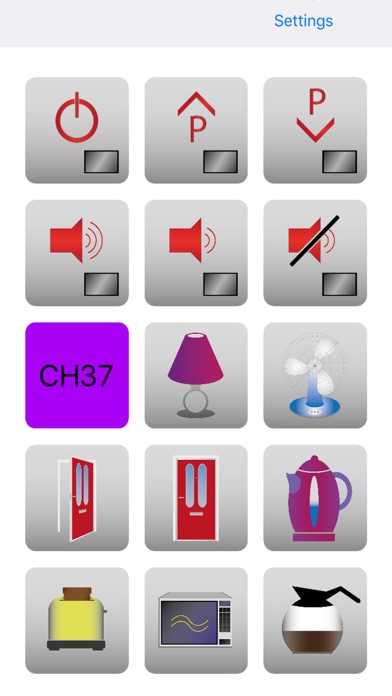EnvirON app for iPhone and iPad
Developer: Pretorian Technologies
First release : 01 Oct 2017
App size: 20.9 Mb
Whether you want to control your TV, radio, lamps, home adaptations or kitchen appliances and whether you’d like to access them from the EnvirON app, individual wireless switches or a scanning remote control, EnvirON provides the means to control your world.
Primarily intended for users with disabilities, EnvirON is a unique, versatile range of products which allows simple control of both infra-red (IR) appliances such as TVs and mains-powered appliances of any kind.
The EnvirON app allows you to build a graphical display with up to 24 buttons using a gallery of commonly used images, or alternatively you can take a photograph of the item you wish to control using the iPhone/iPad camera. Text can optionally be added to any image.
To make use of the EnvirON app you will need to purchase some hardware from Pretorian Technologies or one of its resellers. You will at least need the EnvirON Hub and you may optionally need some other products from the EnvirON range, depending on your needs.
EnvirON app can be used simultaneously with other EnvirON input hardware, so for example you can have a button on the app to turn on a lamp and still control the same lamp from a wireless switch or scanning remote.
Hub provides a seamless connection between your iPhone/iPad, your IR devices and also your other mains-powered products. It can learn up to 24 IR codes from your existing remote controls, including macros (for example learn codes 1, 0 and 2 and then assign them to a single button to allow that button to put the TV onto channel 102).
Setting up an EnvirON system is straightforward and is supported with on-line videos. EnvirON does not require wifi to operate, allowing it to be used in any location, including in a classroom environment for teaching environmental control.
Switch users can use the EnvirON app with iOS Switch Control enabled.